“Talking with Tech” Podcast for SLPs Features Speech Blubs!
Feb 9, 2022 Talking with Tech’s latest podcast performed a deep dive into Speech Blubs and shared their experience on-screen in real time. Read what speech therapists Rachel and Chris had to say about Speech Blubs.
The podcast by Speech-Language Pathologists (SLPs) Rachel Madel and Chris Bugaj is a weekly discussion about “all things AAC” (Augmentative and Alternative Communication). Every episode delivers practical resources, clinical guidelines, and relevant research to help clinicians better utilize technology for children with complex communication needs.
There’s so much content here, it’s crazy!
Episodes include interviews with industry thought-leaders, clinicians, parents, researchers, and app developers to keep listeners current on the ed tech scene with one goal: better support communication through the use of technology.
You can listen to the video of the podcast here, where speech-language therapists Rachel Madel and Chris Bugaj discuss their opinions about the language therapy app Speech Blubs, along with tips how to use it for SLPs:
In the episode, Chris and Rachel tried out different activities, including: ‘Early Sounds,’ ‘Guess the Word,’ ‘What a Feeling,’ ‘Animal Kingdom,’ and ‘Getting Dressed,’ checking out how a speech-language pathologist (SLP) would use the app, and what they would see.
Start Your Free Trial Today
And explore a vast library of more than 1,500 activities engaging activities your child will love and benefit from!
Boost Your Child’s Speech Development!
Improve language & communication skills with fun learning!

Using Peer Modeling is More Effective
Rachel began by talking about the main method used in Speech Blubs, namely, video modelling, saying, “You can see they’re using peer modeling. It uses augmented reality, which is one Chris’ and my favorite things to use.” She further mentioned about our using kids to teach kids, “I just love how they use peer models, because we know how valuable peer modeling can be. They’re way more likely to respond to kids than adults.”
I am constantly trying to find ways to open the feelings folder.
Specifically for SLPs, Rachel then said, “You can work on the descriptors. It’s so unexpected, the surprise factor is great. Most of the animations end with an open-ended question, which is a conversation starter. There’s so much content, do you see how much work there is to do?”

Rachel then navigated her way to the ‘What a Feeling’ section, a section that explores expressing different emotions, and which she said was usually difficult to teach because moments of intense feelings are not always great times for effective communication. Children are much more likely to react with anger or avoidance, if they react verbally at all. She said that she liked that Speech Blubs puts these instances into safe, teachable moments, and directed SLPs that, “this app teaches with other kids, so you can teach emotion words, and practice these words as well.”
‘Getting Dressed’ is great for parents. I love all that literacy, look at all those labels!
Chris then remarked that “There are different types of games within this app, so the app doesn’t get boring.” The ‘Getting Dressed’ activity came next, and both commented that they loved how much opportunity there was to be silly for children, parents, and SLPs. Their message was that silliness helps evoke responses from kids. Rachel affirmed that, “This is a great one, especially for parents who have trouble getting their kids out of the door in the morning. It’s so silly and fun.”
Saving Pictures and Facial Filters are Very Handy
Chris then talked about the more tech side of the app’s functionality, discussing that the pictures can be saved to the user’s camera roll. He also mentioned how SLPs can use the pictures in their practice saying that the facial filters can be used to ask students what they see. He described his tendency to do “app smashing” with the pics taken by kids with the fun filters to use in a totally different app/tool. He indicated that, “You could use (these pictures) and export them and put them into something else. You could make a typical power point, or you could make a slide show right there on your iPad.” Rachel said she could see using the pictures in a completely different app to create social stories.
The conversation then took an even more SLP-centric direction, when Rachel said, “there are so many different possibilities to use these pictures in really innovative ways, with a variety of different skill levels, you could be working with emergent communicators or . . . with older kids on much more sophisticated sentence structures.”
I think the possibilities are really endless.
Rachel then said that Speech Blubs can be used when teaching more than one child, that one of the nice features is “that you can create accounts for every student . . . that aren’t shared on any specialized server, they’re all kept right here on this iPad. You can see the list of kid accounts, and you can switch it between kids, and see that it tracks the progress over time, and can see which portions of the app you already uncovered. Which is also very nice, because I feel I often forget what I’ve done from student to student, it’s a great visual reminder.”
On Ways to Use the ‘When I Grow Up’ Activity
Rachel thinks this section is great for targeting “Who” questions, is a really a great tool for articulation. The other thing she likes to do is to ask, “Which one shall we choose?” She recommended using this activity section to play really fun guessing games, and actually modelled one way by saying, “I’m thinking of somebody who drives a truck and puts out fires. Who am I thinking about?”
Like, I’m so engaged in this. The unexpectedness is great, and it doesn’t take you that long to get there, you know the reinforcer is coming within 30 seconds, something’s coming, something’s coming, something’s coming, and then you can actually see it happening.
Talking with Tech
They finished the podcast by talking about the extensive screener that users need to fill out, but called it “simple” and “easy to understand,” and that Speech Blubs is “a tool, a tool to aid SLPs, this is not meant as a replacement for speech language pathologists, just one of the tools that you can use in your tool box.” Rachel went on to say that “this is a tool that you can send home with families to help them with at-home practice.”
Chris said, “there’s this really amazing screener and there’s a lot of customization that happens, this gives you this intake form, and the questions are really simple, it gives you a report to guide the parent or you as a therapist, with some really practical tips that you can actually do at home. And, it gives really good practical strategies that don’t occur to parents without a background in child development. That’s why I really love these tips and tricks.”
Rachel and Chris’ Opinions about Speech Blubs
Rachel ended the podcast by saying, “Wow, look, Speech Blubs has over 43,000 followers on Instagram, and they’re giving really practical tips and tools, really valuable information, and are an amazing company.”
Chris said, “Thank you speech Blubs for making an awesome, awesome app, that is so much fun, so engaging for kids, so easy for parents.”
Rachel ended with, “(Speech Blubs) . . . we are excited to promote your product because we believe in it.”
Thanks Rachel and Chris!

Christopher R. Bugaj, MA CCC‐SLP is a founding member of the Assistive Technology Team for Loudoun County Public Schools. Chris co-hosts the Talking With Tech podcast featuring interviews and conversations about augmentative and alternative communication and has hosted The A.T.TIPSCAST; a multi‐award winning podcast featuring strategies to design educational experiences. Chris is the co‐author of The Practical (and Fun) Guide to Assistive Technology in Public Schools published by the International Society for Technology in Education (ISTE) and has designed and instructed online courses for ISTE on the topics of Assistive Technology and Universal Design for Learning. Chris has presented over 350 live or digital sessions at local, regional, state, national, and international events, including TEDx. His latest book The New Assistive Tech: Make Learning Awesome For All, also published by ISTE, is available for order now!

Rachel Madel M.A.CCC-SLP is a Los Angeles-based speech-language pathologist, parent coach, and technology expert who is dedicated to helping parents and clinicians learn how to support children with complex communication needs. She co-hosts a weekly podcast called “Talking with Tech” that helps guide parents and professionals on utilizing technology to support communication. Her work has been featured in Autism Parenting Magazine, Speech Science, Praactical AAC, Xceptional Ed, Teachers with Apps, and ChildNEXUS. She is the founder of a digital media company that provides educational resources, therapy materials, and training videos to help support parents and clinicians. You can follow her work on social media @rachelmadelslp.
Have a question for our Speech Therapists?

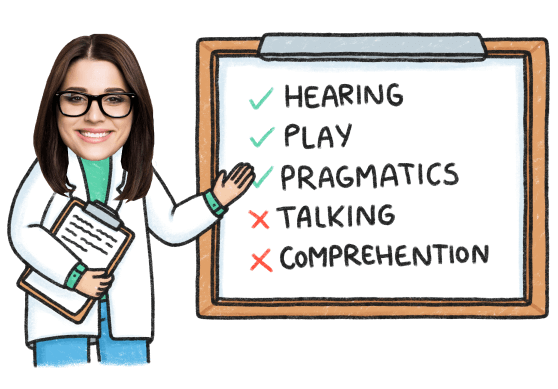

This is a nice podcast, I like how they explain everything about the app. I am looking forward to trying this with my kids.
Nice work!!
Thank you! <3